Methods of hiding files and folders. Part 1
Information for fans
CONCEALMENT OF INFORMATION
Information on the hard drive may be hidden in several ways. We'll talk about them from simplest to most complex. This article is about how to hide files and folders, not how to find it. Therefore, methods of hiding only delineated. If someone needs more detailed information - he will always be able to find it and, what is more importantly will bring his own unique fragrance by mixing the spices. Concrete recipes will benefit those who seek, not hide.
1. Moving data to a remote folder
Essence of the method is to move the files somewhere away, for example in C:\Users\Walter\AppData\Local\Temp\018iasywq8\user\10ha1pg1vythz21ds778b0ycq9r2. This method is used only by those who know that the computer turns on using the button.
How to find? Because in this way usually hides video and images, you can find such files using Total Commander: *.jpg; *.avi; etc. If the documents are hidden, then *.doc; *.xls; and so on.
2. Hiding in the archive
The method is clear. For example, you archived ten photos, called the archive "hjskdhklgd.zip" and combined it with the method number 1. In this case user must know what the archiver is. How to find such files? The same way as in the first paragraph, but you must point out "search in the archives".
3. Renaming a file
Light. Despite the fact that, at first glance, this method seems to be simple, in-depth use it may provide some results. It depends on what the user is using it. If his knowledge is the same as described above, than the file "My double-entry bookkeeping.doc" will be renamed to "Code of the Builder of Communism.doc". You can find it as well as above.
Medium. If a user knows how to change filename extension or can work with TK or FAR, and also knows that during renaming the file does not lose its properties, than one can rename his secret file to “intraweb.dat”, combined this method with the first and the second modes and get some effect. So, he knows how to hide files and folders in the more "sophisticated" way. You can find such files using the search function on the initial symbols contents of the file.
4. Setting attributes
This method is also understandable. The right button of a mouse, then "properties", the attribute "hidden" and so on. At the command line attrib-s-h. This method Google will advise you in response to a search query "hide files". I don’t know for whom it was intended. How to find? Guess with 3-times.
4. ALT-255
Also one of the most ridiculous ways, but because of a bright visual effect it seems to beginners very cool. Recommend a folder on the desktop to rename in "255", pressing ALT. In this case, the name of the folder became empty. And icon changed to an empty picture. As if by magic, the folder is visually invisible. How to find? I’ll tell you a great secret: holding mouse button, try to select the whole desktop area.
Medium. Another “experts” assign the system name to the folder. In this case it will take the form: Fonts.{21EC2020-3AEA-1069-A2DD-08002B30309D} and if double-clicking is really leads there. You can find it if you know that the folder "My documents" usually don’t contain links to the Control Panel. And methods 2 and 3, of course.
5. Archive with encrypted files
Now we're not talking about how to get access to the information. We are talking about how to hide files and folders and how to find it on the computer. Therefore, the use of encryption and passwords are not discussed. The fact is that modern archivers can hide the name of the files in the archive during the encryption. It is something interesting. The person, at least, will have to spend several hours to learn about this method and learn how to use it.
How to find? You can only find the archive itself, and find out that it is encrypted in such difficult way. The files in such archive are not visible. That is, the fact of hiding information will be detected. For this chapter, this is quite enough.
7. Installation of special programs
Special programs use the same methods which were described above or, in general, will be described below. But the very existence of such program is talking about the fact of hiding information. And, of course, after uninstalling the files are immediately become visible. This method is useful for those people that share their computer with other very curious persons and do not know how to hide files and folders. Typically, these programs have a password, so quick and easy deinstallation is impossible. But... all the existing programs for housewives trumpeting the fact that the computer contains valuable information and attract more attention than the information itself. They mark folders with stupid red labels, start in autorun, operate in system tray and have silly names like "My hidden data".
The most famous provider in this area Symantec creates the folder with large signboard NORTNON PROTECTED!!! Imagine a situation when hucksters decided to hide stolen VCR in their apartments before the search. They go to the store, take the passport (this is the way to buy programs abroad) and buy expensive super-safe. They place safe in the middle of the room and put there the VCR. Come servicemen, search whole apartments, but can’t find the VCR. Then they ask the hucksters: “What is the safe in the middle of the room?” And they respond to them, "Mind your own business! It is our Private Property!" Well, of course, some repressive measures and the safe will be opened.
So worse than use of such programs can only be placing all your secret information on the desktop and inscription: "This is My Secret Information!"
8. Virtual drives
The method is very common and... not very efficient. True Crypt, for example, creates the encrypted file size is about 700 megabytes, and then mount it as a drive. All the data, not you need right now, but all encrypted files are visible over the local network as well as in the case of secret surveillance. And most importantly, if your interest is not only how to hide files and folders, but also how to hide the very fact of hiding the information, it is the most primitive way. To find the file size of 700 MB, which in this case is encrypted, is not very difficult.
9. Hiding a Logical Disks
The method is quite good, so long as there are no large files in this case and you can’t find the information using the search. The idea is that Windows provides the ability to connect and disconnect the drives. If the disk is disconnected - it is invisible... as long as you run any disk editor. And to do this of course, is not very difficult. Again, during the work, all the information is opened and becomes visible over the local network, and in the case of a remote attack. The disadvantage of this method is also in the fact that to divide the dick in the process of work is unsafe. That is, it will be better take this point into account during the formatting.
10. Steganography
From this point, we will talk about the art. We’ll start with the wretched rap and finish the aria from Turandot. You can stenograph both: manually and with special tools. Generally information is hidden in image and video files. Where is possible to cut the color gamut and where the difference is not visible to the eye. From this point, I won’t write about how to find the hidden information. I will only talk about what level of specialist required for its detection. If it is unknown what tools were used to hide the data and in which file they are exactly hidden, I would rate the level of the expert as a rather high. More detail on the types of people that know how to hide files and folders and can find hidden information, we will discuss below.